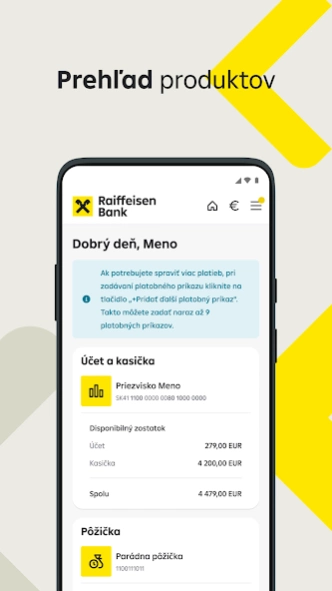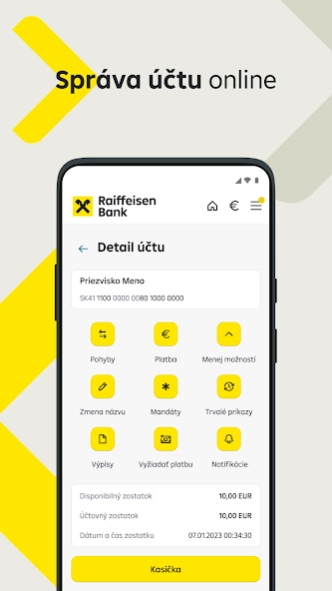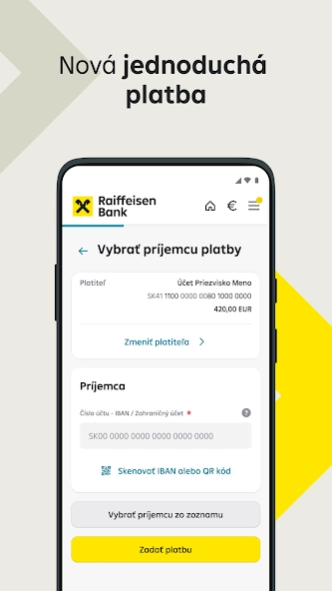Raiffeisen Bank SK 2.2.7
Free Version
Publisher Description
Raiffeisen Bank SK - Pleasure to be with us
The Raiffeisen Bank application allows you to access the bank’s website, where you can log into Internet Banking, using a mobile device according to Raiffeisen’s terms and conditions.
To log into Raiffeisen Bank Internet Banking, enter your client number (given in your Framework Contract with us) and your Internet Banking password, and then confirm the login using the code you receive from us in an SMS. After logging into Internet Banking using the Raiffeisen Bank SK application, you can create a quick login option. When using the quick login option to access Internet Banking, simply enter your own numeric login code. This code is only valid for the mobile device and the browser you used to activate the quick login option.
The Internet Banking, offers the following services:
- access to information about the account, savings products, cards, consumer loans and supplementary pension saving using the product overview and details functions,
- allocation of funds on the account using one-time payment orders, standing orders and directs debits,
- barcode scanner, QR codes scanner and IBAN account numbers scanner,
- change the limits, view PIN code and block payment card,
- change of postal and e-mail address and mobile phone number,
- the account owner may change how account statements are delivered,
- creation, change and cancellation of PUSH or SMS account notifications,
- change of the login password for Internet Banking,
- activation and deactivation of the quick login option for Internet Banking,
- message inbox,
- document inbox,
- localisation of equipment to locate the nearest ATM and provide navigation to it,
- download files and a possibility to save, share.
Should you have any questions, ideas or problems related to the application, please contact us via e-mail at info@raiffeisen.sk or using the contact details on the Raiffeisen Bank website: https://www.raiffeisen.sk/sk/o-banke/kontakty/
Terms of use for Internet Banking are given in Raiffeisen’s terms and conditions. Raiffeisen bank is Tatra banka, a.s., organizačná zložka podniku - Raiffeisen banka.
About Raiffeisen Bank SK
Raiffeisen Bank SK is a free app for Android published in the Accounting & Finance list of apps, part of Business.
The company that develops Raiffeisen Bank SK is Tatra banka, a.s.. The latest version released by its developer is 2.2.7.
To install Raiffeisen Bank SK on your Android device, just click the green Continue To App button above to start the installation process. The app is listed on our website since 2023-12-05 and was downloaded 5 times. We have already checked if the download link is safe, however for your own protection we recommend that you scan the downloaded app with your antivirus. Your antivirus may detect the Raiffeisen Bank SK as malware as malware if the download link to sk.raiffeisen.ib.androidwrapper is broken.
How to install Raiffeisen Bank SK on your Android device:
- Click on the Continue To App button on our website. This will redirect you to Google Play.
- Once the Raiffeisen Bank SK is shown in the Google Play listing of your Android device, you can start its download and installation. Tap on the Install button located below the search bar and to the right of the app icon.
- A pop-up window with the permissions required by Raiffeisen Bank SK will be shown. Click on Accept to continue the process.
- Raiffeisen Bank SK will be downloaded onto your device, displaying a progress. Once the download completes, the installation will start and you'll get a notification after the installation is finished.